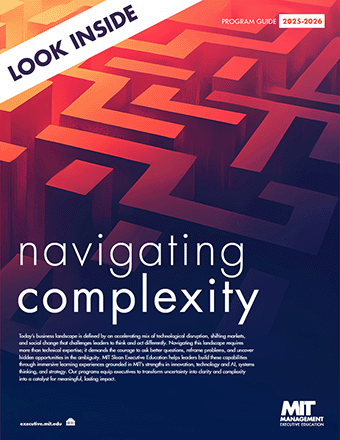-
For Individuals
In Person
Hands-on, highly engaging courses on campus
Live OnlineReal-time, interactive courses delivered on Zoom
Self-Paced OnlineAsynchronous, collaborative learning within set dates
On-Demand OnlineLearning that fits your schedule—start at any time
Executive AcademiesTwo-week, intensive on-campus courses
HybridA mix of learning formats
-
For Organizations
Custom ProgramsCapabilities and Expertise The Learning Experience Client Impact Stories The Engagement Process Custom Program Directors Custom Programs InquiryGroup Enrollments

Download Brochure
See how MIT Sloan Executive Education can support your organization.
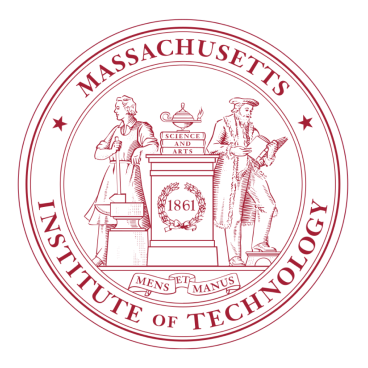
The Learning Experience
What makes MIT Sloan programs different
-
Insights

Becoming a Future-Ready Organization: Thriving During Uncertainty
Watch the webinar recording
AI for Executives:
Read the blog post
A New Leadership Imperative - About MIT Sloan
-
For IndividualsFor IndividualsCourse CalendarCourse CalendarCourses by FormatCourses by FormatExplore AllIn Person
Hands-on, highly engaging courses on campus
Live OnlineReal-time, interactive courses delivered on Zoom
Self-Paced OnlineAsynchronous, collaborative learning within set dates
On-Demand OnlineLearning that fits your schedule—start at any time
Executive AcademiesTwo-week, intensive on-campus courses
HybridA mix of learning formats
Courses by TopicNew CoursesNew CoursesExecutive CertificatesExecutive Certificates -
For OrganizationsFor OrganizationsCustom Programs Group Enrollments

Download Brochure
See how MIT Sloan Executive Education can support your organization.
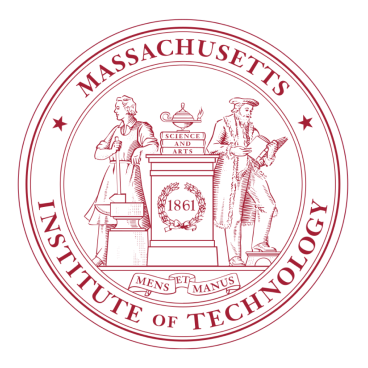
The Learning Experience
What makes MIT Sloan programs different
-
InsightsInsightsFaculty & Staff Thought Leadership Participant Viewpoints Blog Webinars Client Impact Stories

Becoming a Future-Ready Organization: Thriving During Uncertainty
Watch the webinar recording
AI for Executives:
Read the blog post
A New Leadership Imperative -
About MIT Sloan